Build mobile manipulator robot
Here are step-by-step guide on how you can build your own low cost mobile manipulator using Kobuki base.
Make sure you have all the components at your disposal.
For building robot we will need
laser cut parts
The files & instructions for laser can be found here.
Plate#1
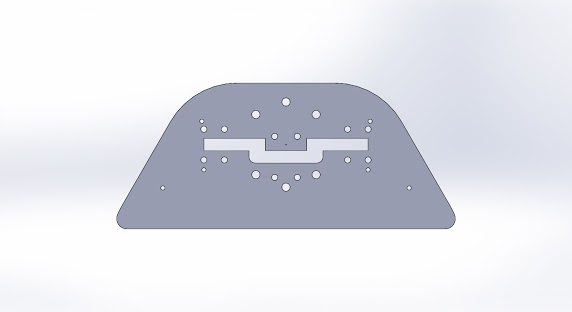
Plate#2
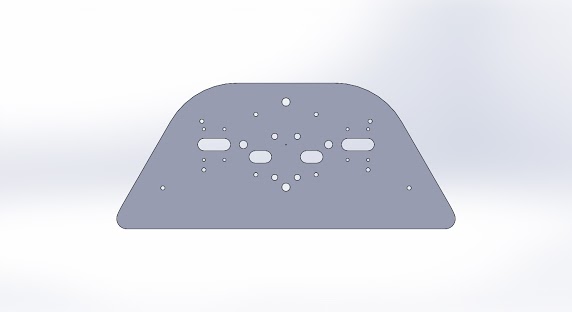
Plate#3
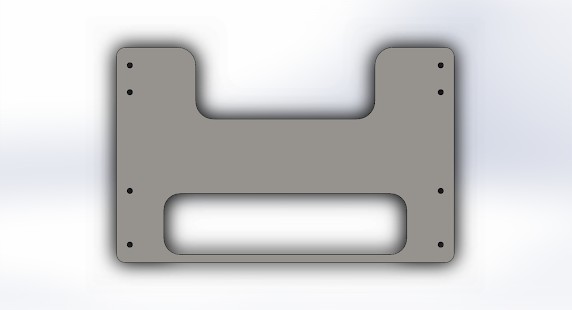
Plate#4
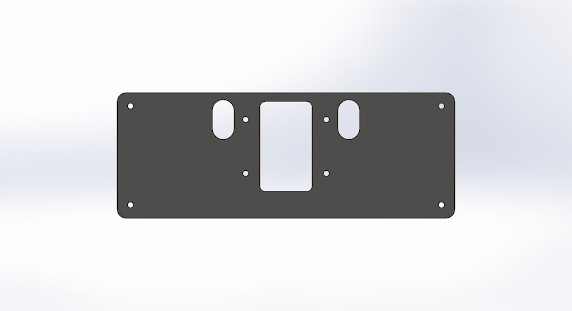
Plate#5
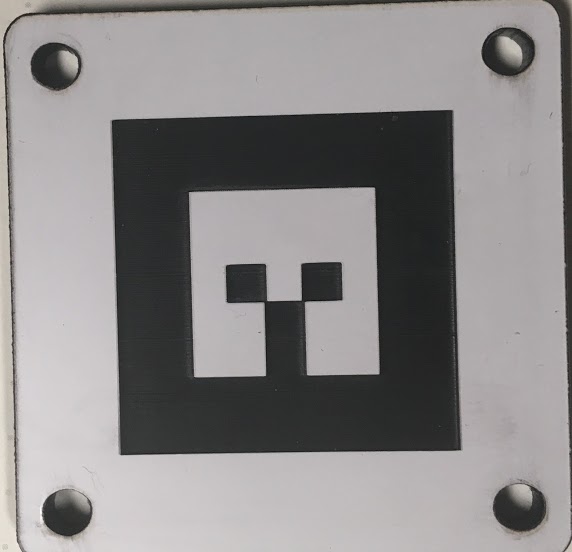
Plate#6
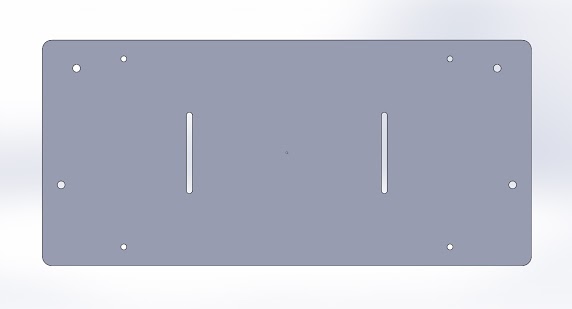
3D printed Parts
The files & instructions for 3D printing can be found here.
Print#1
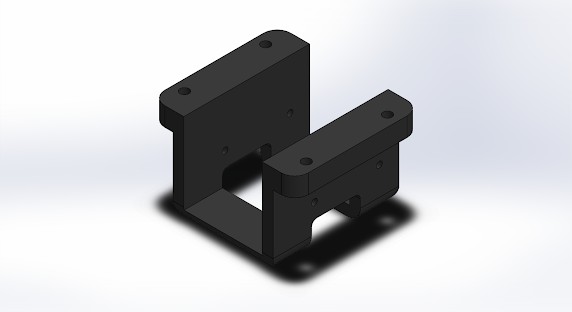
Print#2
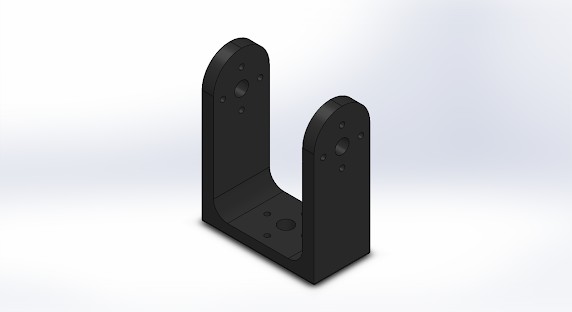
Print#3
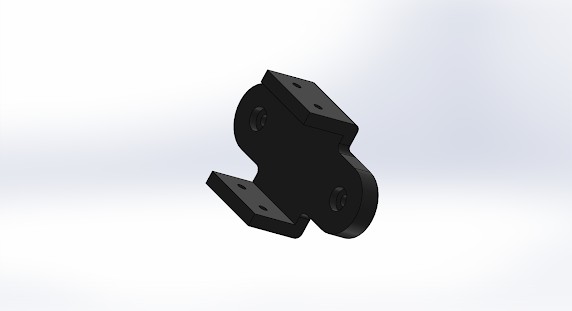
Print#4
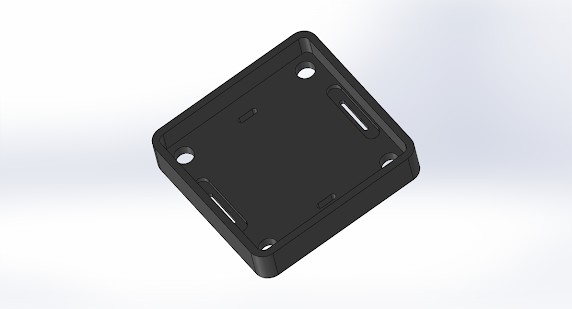
Print#5
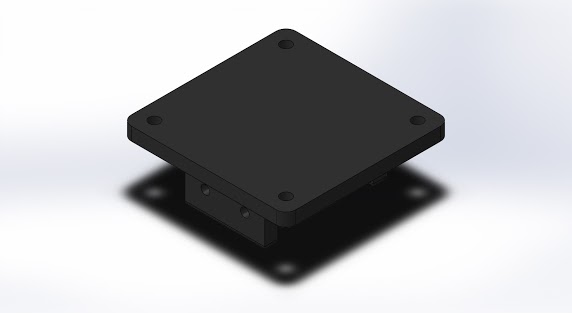
Tools
Philips Screw Driver

Allen Keys

Plier

Scissor
